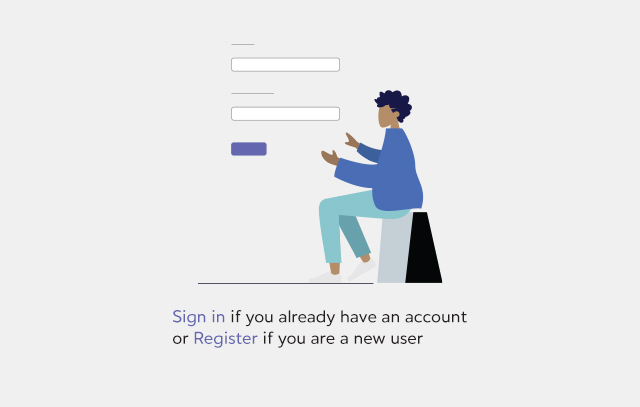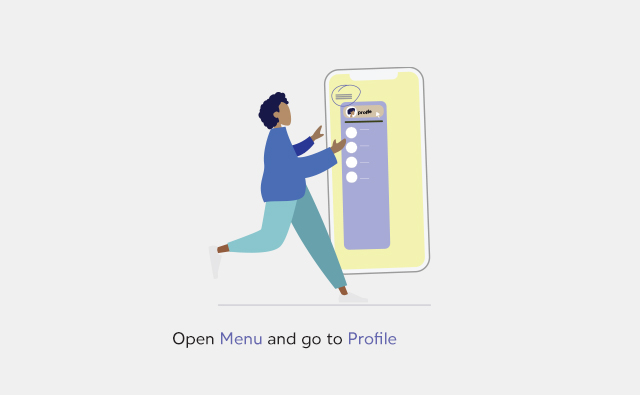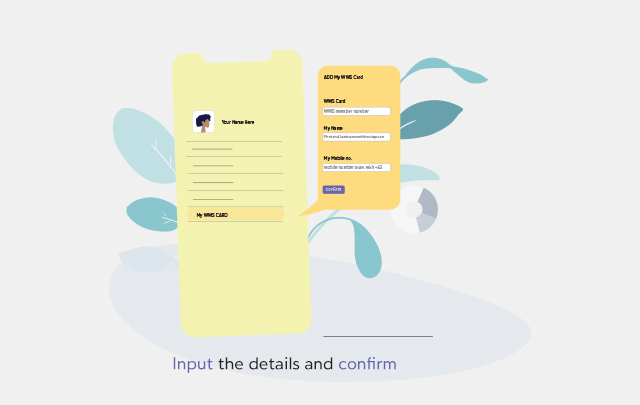Steps to Bind Your Giordano Membership Account
Follow these steps to bind your Giordano WWS Membership:
- Visit the Giordano Website: Open your browser and go to www.giordano.com/id.
- Sign In or Register: Click on the Sign In/Register button. If you already have an account, sign in using your credentials. If you don’t have an account, click on register and fill out the necessary details to create one.
- Access Profile Settings: After logging in, navigate to the Menu > select Profile > then choose My WWS Card. This will give you access to your membership binding options.
- Input or Verify Your Membership Information: In the Profile section, enter your WWS Card Number, Name, and Phone Number to bind your membership. Make sure that all the details are accurate.
- Confirm Binding: Once you’ve filled in all the details, click Confirm to complete the binding process. Your account and membership will now be linked, allowing you to enjoy full access to all benefits.
Note: Ensure that the information you entered is correct to successfully bind your account.
If you encounter any issues or have questions, feel free to contact our customer service team via WhatsApp.